Localisation Platform Research Summary 2022
We reviewed three localisation platforms over the course of 2022. The goal is to identify areas of improvement in order to remain competitive with alternate localization platforms.
This document summarizes findings from those reviews.
Steps
- Identify platforms to review. We wanted to survey commercial, proprietary systems as well as open source localization platforms.
- Identify items to review
- What are we weak at?
- What are we strong at?
What users on other platforms want?- Translation UX
- Developer UX
- Create individual platform review documents
- Create a summary document (this document)
- Share with the team and identify potential areas for improvement that will have a high impact for our use cases.
Research documents
The following research documents were created for each of the localisation platforms that were reviewed:
- Crowdin - Review - Commercial, but free for open source projects
- Transifex - Review - Commercial, but free for open source projects
- Weblate (Open source) - Review - Open source, paid cloud solution but can also be self hosted easily using dockers.
Where can we improve?
Translation UX
Responsiveness
All the other translation platforms reviewed provide a responsive user interface that can be used to submit translations on the go.
The Transifex user interface makes good use of a large screen making all information available to translators at a glance.
Context Screenshots
All the three platforms provide an easy way to add screenshots to provide more context to translators.
Crowdin also has a tool that allows annotation, and tagging strings in the screenshot via text recognition.
Discussion / Comments
Transifex and Crowdin allow translators to discuss messages and translations in the translation window itself. These discussions are then available for other translators to view.
Plural translations
Transifex and Crowdin provide an interface to translate plural messages into various forms that reduces translation errors.
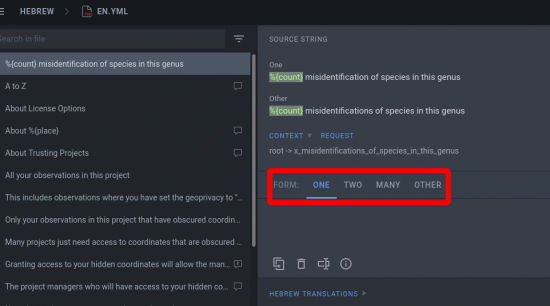
Find and replace
Transifiex, Crowdin and Weblate have a find and replace functionality built into the translation interface. It makes it easy for translators to update the translations when the source message changes.
Entry point
For all the platforms the entry point to start translation for a project goes through a project page that gives translators an overview of the project - issues, translation statistics, activity feed, discussions, tasks (if available) etc.
Bulk modifications
Transifex allows translators to select multiple messages, and then perform bulk operations such as add message documentation, set character limits, replace strings, add a custom tag or mark the translations as reviewed / unreviewed.
Translation QA issues
On Crowdin, all translations that fail validations can be viewed from a single page. All translations with QA issues can be filtered and translated.
Translation toolbox
Weblate and Transifex provide a small translation toolbox in the translation editor that can be used to insert some special characters (horizontal ellipsis, non breaking space etc) into the editor.
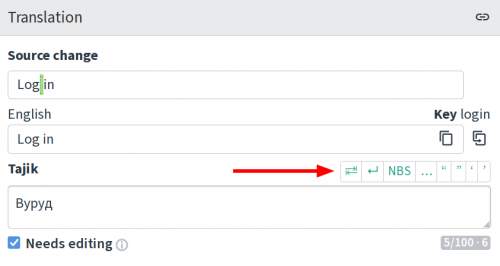
Customizable editor
Transifex allows editors to customize certain things such as the color scheme, font size and add / remove character counters.
Glossary
All three platforms support glossaries on a project level. Terms can be defined in the glossary. When source strings contain these terms, these are highlighted to translators.
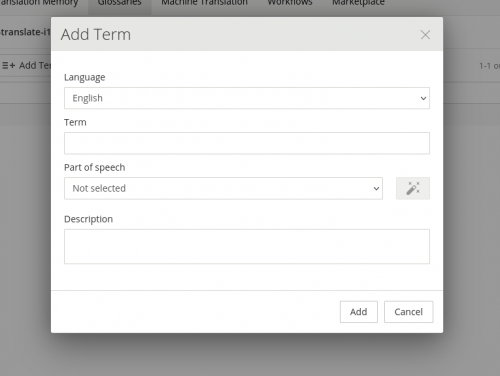
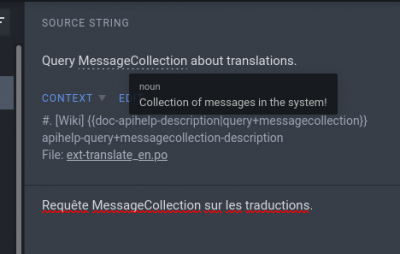
Glossary term definition can be translated into different languages. The target language to which the translator is translating to, will determine the language in which the glossary definition is displayed.
Project onboarding
All 3 platforms allow onboarding of a project without requiring staff intervention. The process of onboarding is well documented. The whole process can be completed in an hour or two.
While Weblate can be self hosted, Transifex and Crowdin offer free plans for Open source software, but require maintainers to submit a request.
Translatewiki requires maintainers to create a task on Phabricator, a manual review process by the liaisons and then a configuration change via Gerrit. The entire process may take up to 2-5 days.
Notifications
In Transifex, Crowdin and Weblate, translators join projects that they want to translate. They are then informed of various updates in the projects:
- when new strings become available for translation;
- when existing source strings are updated;
- a request for important messages that need to be translated are posted;
- discussions started by other translators for translations submitted.
Notifications can be configured to send emails. Project members can also see the full list of notifications on a page on the platform.
Project management
All 3 systems that were reviewed use the “translation project” as a top level entity that has managers and translators as roles.
Translators join a project in order to view, translate and review strings present in them.
Managers can:
- remove and ban translators from projects;
- revert translations made by a translator for the project;
- post project wide announcements;
- configure what validations will be run on the translations submitted;
- start discussions.
On Translatewiki, roles are not defined on a project level. This may cause friction for projects that don’t operate in a “wiki” way.
File formats
Other platforms generally support more file formats. Additionally based on the file format, some validators are automatically selected for the project.
- Transifex file formats: https://docs.transifex.com/formats/introduction#section-metadata-&-file-formats
- Weblate file formats: https://docs.weblate.org/en/latest/formats.html#translation-types-capabilities
- Crowdin file formats: https://store.crowdin.com/categories/file-formats
Filtering
Crowdin and Transifex offer extensive filtering options within the translation window.
Some common filters:
- based on custom tags that can be added;
- based on users who translated or reviewed messages;
- based on date of translation or review;
- based on issues with content or presence of pluralization content;
- based on messages that have translator comments.
QA issues
Transifex, Crowdin and Weblate allow managers and translators to see all messages that have QA issues on a single page. This allows translators to fix issues that might cause errors in the project.
What are we strong at?
Custom validators
Although adding validation on Translatewiki requires updating YAML files, it is quite trivial to add custom validators for source strings.
On other platforms, this is either not possible, requires upgrading to a higher plan and intervention from the support team or writing code in Python.
Openness and transparency
Other platforms focus on translation of specific projects into a specific language. Translatewiki allows translators to switch between projects and languages easily.
Additionally it's easy for translators to contribute to any projects without having any need to be added to the project by the project administrator.
There is also complete openness and discussion with the community regarding all changes that are made. All activities performed by users, including staff, are logged and can be reviewed by others.
An additional note from Niklas,
I think we offer premium service (for free) where we (experts) tailor the settings for projects, provide end-to-end integration and automation, and provide a pool of translators. I think these differences should be our strength, but likely aren't right now due to lack of clearly communicating what we offer and what are the trade-offs (lack of fine control).