About [[Wikimedia:Wikipedia-android-strings-share via/en]]
Appearance
Fragment of a discussion from Translating talk:WikimediaMobile/LiquidThreads
On the right-hand side (on left-to-right interface; see this screenshot) there's a menu for page-specific actions; this menu contains the following options (in the following order):
- Wikipedia-android-strings-menu other languages (“
Read in other languages”) - Wikipedia-android-strings-menu save page (“
Save page”) - Wikipedia-android-strings-menu share page (“
Share link”) - Wikipedia-android-strings-find in page (“
Find in page”)
Tapping on Wikipedia-android-strings-menu share page (“Share link”) results in the following dialog:
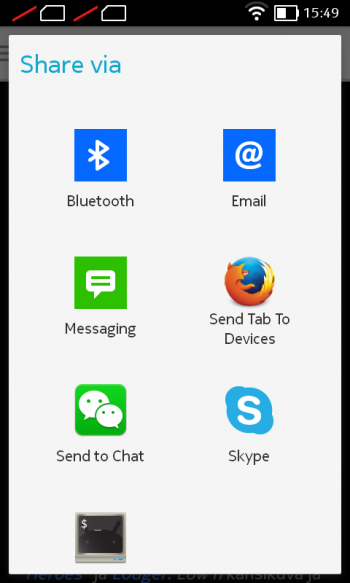
As you can see, the message you asked about is used as a title for this dialog. The icons shown on the menu vary depending on what apps are installed on the device; my Nokia X has Firefox for Mobile and Terminal Emulator installed in addition to the standard preloaded apps, hence why those icons are visible on the above screenshot.