User:Abijeet Patro/Use the Language selector to switch language of translatable pages
Translatable pages allow contents such as project documentation on Mediawiki.org to be multilingual. Currently a flat list with all languages in which the content is available is listed above the page contents. As the content is translated into more languages, this makes it hard for users to find the content in their language (they have to scan a long list or rely on the browser search), clutters the page, and pushes the content down.
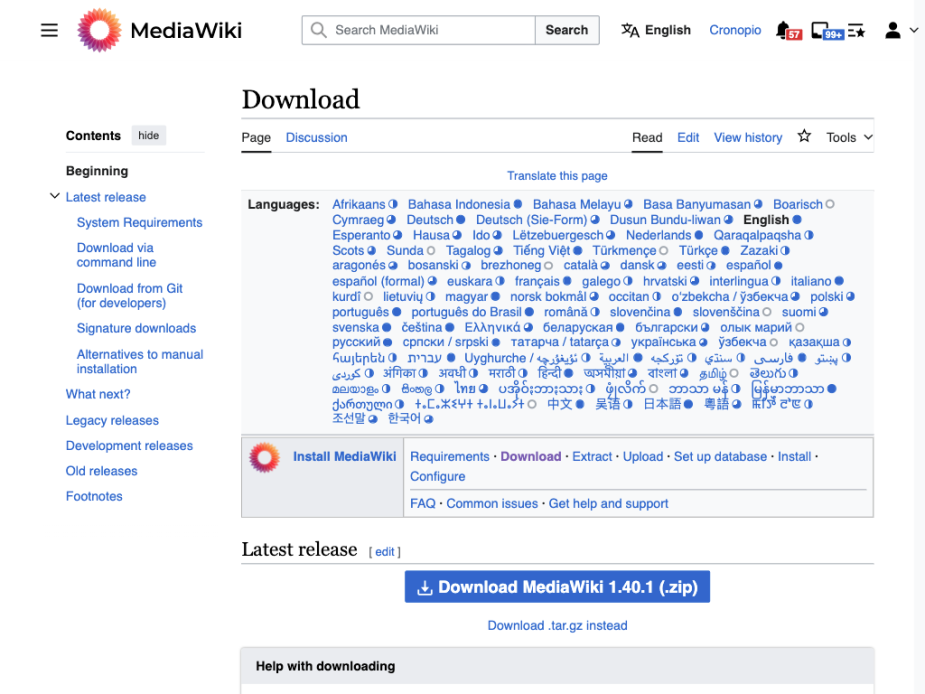
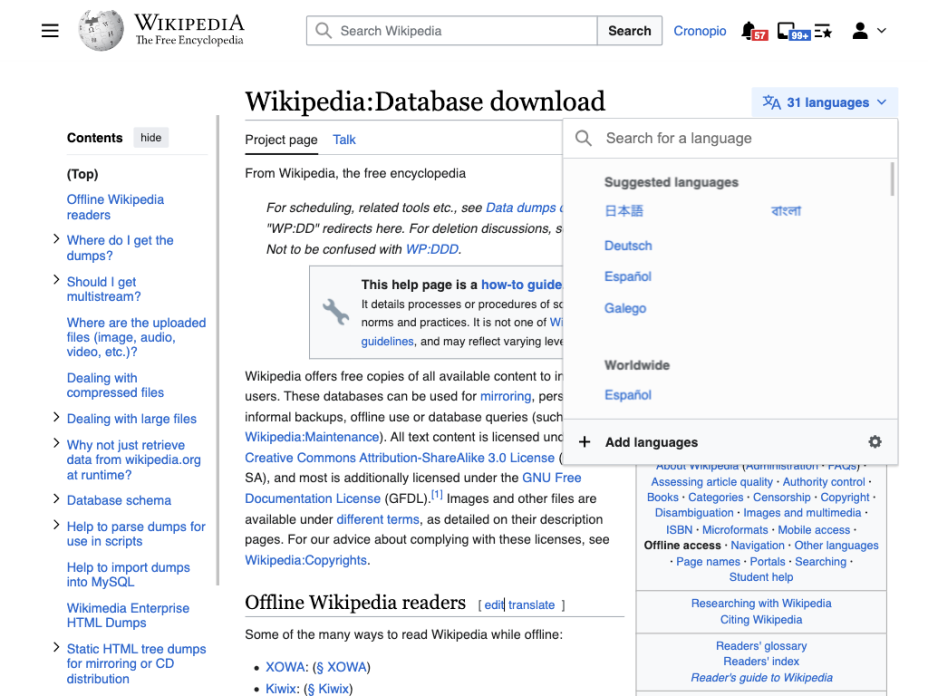
To address this issue, the Language and Product Localization team is implementing a change to use the Language selector from ULS for language selection on Vector 2022. This aims to ensure consistency with the way languages are selected on other projects, such as Wikipedia.
Specifically, the configuration option ($wgPageTranslationLanguageList = 'sidebar-only';) that we are planning to use would display languages as interlanguage links only and ignore the tag even if present on the page. You can see this in action on translatewiki.net:
- Vector 2022: https://translatewiki.net/wiki/Project:About?useskin=vector-2022
- Timeless: https://translatewiki.net/wiki/Project:About?useskin=timeless
- Vector legacy: https://translatewiki.net/wiki/Project:About?useskin=vector
We’re planning to enable this on Test Wikipedia first, and then roll-out on all wikis where Translate extension is enabled based on community feedback.
FAQ
Q: Why are we making this change?
A: Currently a flat list of all languages to which the page is translated is displayed at the top of page contents. As the content is translated into more languages, this makes it hard for users to find the content in their language (they have to scan a long list or rely on the browser search), clutters the page, and pushes the content down. Using the Language selector from ULS, makes the available language list searchable and clears up the top of the page to display the actual content. It also brings uniformity to how content language selection is done across our sites.
Q: Will I still be able to see the translation progress for each language? A: Yes, translation statistics for each language will be displayed within circles in the same manner that it is displayed currently. The special page Special:MessageGroupStats can also be used to view per language translation statistics.
Q: Where can I see this in action?
A: This change is already active on translatewiki.net. You can see it in action there:
- Vector 2022: https://translatewiki.net/wiki/Project:About?useskin=vector-2022
- Timeless: https://translatewiki.net/wiki/Project:About?useskin=timeless
- Vector legacy: https://translatewiki.net/wiki/Project:About?useskin=vector
Q: How will this change affect the ULS for other projects like Wikipedia? Currently, the ULS in Wikipedia shows and links to Wikipedias that have the translated version of the same article in other languages. How will this new workflow affect the Wikipedia User Interface?
A: This change will not have any impact on projects that do not use the Translate extension and as such Wikipedia and its sister sites will not be impacted.
Q: This new ULS menu design shows 20 languages before scrolling. Does it mean I have to scroll and skim through maybe 90 languages to access my language if it is the last on the list?
A: No, you won't have to scroll all the way. You can type the two or three letters of your language in the Universal Language Selector for the search to fetch your language translation.
In addition, the Universal Language Selector uses different techniques to determine which languages will be most relevant to you, and displays those at the top.
Q: What is the roll-out plan?
A: We’re planning to enable this on Test Wikipedia first, followed by MediaWiki.org and then roll-out on all wikis where the Translate extension is enabled.