Project:Terminology gadget/ru
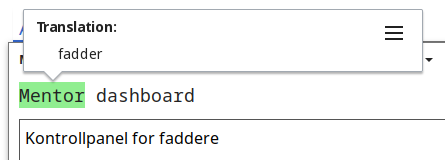
«Терминологический гаджет» позволяет переводчикам централизованно хранить переводы и примечания по использованию и отображать эти переводы и примечания по использованию переводчикам во время перевода. Термины, у которых есть определение, будут отображаться с другим цветом фона в исходном сообщении на английском языке, давая переводчикам визуальную подсказку о том, что на их языке существует определение этого термина.
По умолчанию гаджет включен для всех; если вы хотите отключить его на вкладке «Gadgets» у себя в персональных настройках.
Предыстория
The impetus for creating this gadget came from talks during the Arctic Knot Conference 2021, where some users mentioned the difficulty of translating certain terms into smaller languages. Some languages may not have words for certain technical terms that are used a lot in MediaWiki, like "file" or "category". Because of this, they may need to discuss what word they should use for those terms – and even if they come to a conclusion, the next person who translates wouldn't necessarily know what to use when translating the same term if they aren't aware of the previous discussion.
The need for consistent terminology isn't only limited to smaller languages, however. All languages can have multiple translations for the same terms in English, and staying consistent within the same context is always an advantage.
Как это работает
The gadget works on the English source messages, and scans them for terms that have been defined for the current language. If it finds any, it marks the term with a background color according to the legend. If you hover one of these terms, you will be shown the translation and, if they exist, the usage notes that have been defined for that term. You will also see a menu icon that you can click to edit the definition, or start a discussion about it.
When you add or edit a term, the definition will be saved to a subpage of your language's portal called terminology.json. See Portal:Nb/terminology.json and Portal:Sms/terminology.json for a couple of examples, or try this search for a full list of terminology pages. These JSON pages are not meant to be edited manually, but it's possible when absolutely necessary.
When editing the "translation" or "usage notes" field, you can use full wiki syntax – you can even use parser functions and templates if necessary.
«Языковое перенаправление»
Возможно задать языковой код для перенаправления на другой. Это может быть полезно в случаях языковых вариантов, где используемая терминология должна быть общей для нескольких вариантов. Например, языковые коды de (немецкий) и de-ch (швейцарский немецкий), вероятно, должны использовать одну и ту же терминологию, поэтому de-ch можно задать как перенаправление на de .
Для языков с перенаправлениями на варианты вы можете использовать специальное «волшебное слово» $VARIANT в переводе и при использовании гаджета, если вы хотите показать или выделить разные вещи для разных вариантов.
Условные обозначения
- Term – для терминов, отмеченных таким образом, сохранен перевод на текущий язык.
- Срок – к терминам, отмеченным таким образом, прилагаются примечания по использованию.
- Термин – термины, помеченные таким образом, находятся в стадии обсуждения на странице обсуждения портала языка. К ним также могут быть приложены перевод и примечания по использованию.
Галерея
-
Как это выглядит, когда вы наводите курсор на термин, у которого есть определение.
-
Как это выглядит, когда вы наводите курсор на термин, у которого нет определения.
-
Диалог добавления нового термина.
-
Диалог редактирования существующего термина.
-
Диалог для старта обсуждения термина на странице обсуждения этого портала.
-
Как выглядит страница со списком терминов.
-
Как выглядит запись на странице обсуждения портала.
Исходный код
Исходный код гаджета находится по ссылке MediaWiki:Gadget-terminology.js, а некоторые дополнительные стили CSS — в MediaWiki:Gadget-terminology.css.
Обратная связь
Если у вас есть какие-либо отзывы, комментарии или сообщения об ошибках, связанные с работой гаджета, опубликуйте их на странице обсуждения.





