Project:Terminology gadget/sv
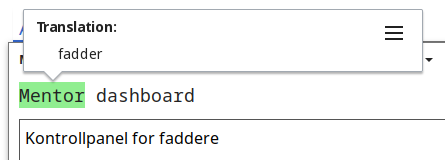
Terminologifinessen gör det möjligt för översättare att lagra översättningar och användningsanteckningar på en central plats när de översätter. Termer som har en definition visas i det engelskspråkiga meddelandet med en annan bakgrundsfärg, vilket ger en visuell ledtråd till översättare att det finns en definition av det här termen på sitt språk.
Finessen har aktiverats som standard för alla; om du vill så kan du inaktivera den genom att gå till "Gadgets" i dina inställningar.
Bakgrund
The impetus for creating this gadget came from talks during the Arctic Knot Conference 2021, where some users mentioned the difficulty of translating certain terms into smaller languages. Some languages may not have words for certain technical terms that are used a lot in MediaWiki, like "file" or "category". Because of this, they may need to discuss what word they should use for those terms – and even if they come to a conclusion, the next person who translates wouldn't necessarily know what to use when translating the same term if they aren't aware of the previous discussion.
The need for consistent terminology isn't only limited to smaller languages, however. All languages can have multiple translations for the same terms in English, and staying consistent within the same context is always an advantage.
Hur det fungerar
The gadget works on the English source messages, and scans them for terms that have been defined for the current language. If it finds any, it marks the term with a background color according to the legend. If you hover one of these terms, you will be shown the translation and, if they exist, the usage notes that have been defined for that term. You will also see a menu icon that you can click to edit the definition, or start a discussion about it.
When you add or edit a term, the definition will be saved to a subpage of your language's portal called terminology.json. See Portal:Nb/terminology.json and Portal:Sms/terminology.json for a couple of examples, or try this search for a full list of terminology pages. These JSON pages are not meant to be edited manually, but it's possible when absolutely necessary.
When editing the "translation" or "usage notes" field, you can use full wiki syntax – you can even use parser functions and templates if necessary.
"Omdirigeringsspråk"
It is possible to set an entire language code to redirect to another. This can be useful in cases of language variants where the terminology used should be shared between several variants. For example, the language codes de (German) and de-ch (Swiss German) should probably share the same terminology, so de-ch could be set as a redirect to de.
For languages with variant redirects, you can use the special "magic word" $VARIANT in the translation and usage notes field in the gadget, if you wish to show or highlight different things for different variants.
Förklaring
- Term – terms marked like this have a translation saved for the current language.
- Term – terms marked like this have usage notes attached to them.
Term – terms marked like this are under discussion on the language's portal talk page. They may also already have a translation and usage notes attached.
Galleri
-
What it looks like when you hover a term that has a definition.
-
What it looks like when you hover a term that doesn't have a definition.
-
The dialog for adding a new term.
-
The dialog for editing an existing term.
-
The dialog for starting a discussion about a term on the portal talk page.
-
How the terminology list page looks like.
-
What the entry in the portal talk page looks like.
Källkod
Källkoden för finessen finns på MediaWiki:Gadget-terminology.js, med ytterligare CSS på MediaWiki:Gadget-terminology.css.
Feedback
Om du har feedback, kommentarer eller felrapporter angående finessen kan skriva dem på diskussionssidan.





