Project:Terminology gadget/it
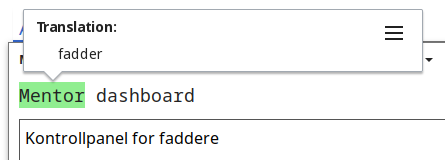
Il gadget terminologia consente ai traduttori di archiviare traduzioni e note di utilizzo in un luogo centrale e di visualizzare tali traduzioni e note di utilizzo ai traduttori durante la traduzione. I termini che hanno una definizione appariranno con un colore di sfondo diverso nel messaggio di origine inglese, fornendo un indizio visivo ai traduttori che esiste una definizione nella loro lingua per quel termine.
The gadget is enabled for everyone by default; if you wish to disable it, you can do so by visiting "Gadgets" in your preferences.
Background
The impetus for creating this gadget came from talks during the Arctic Knot Conference 2021, where some users mentioned the difficulty of translating certain terms into smaller languages. Some languages may not have words for certain technical terms that are used a lot in MediaWiki, like "file" or "category". Because of this, they may need to discuss what word they should use for those terms – and even if they come to a conclusion, the next person who translates wouldn't necessarily know what to use when translating the same term if they aren't aware of the previous discussion.
The need for consistent terminology isn't only limited to smaller languages, however. All languages can have multiple translations for the same terms in English, and staying consistent within the same context is always an advantage.
How it works
The gadget works on the English source messages, and scans them for terms that have been defined for the current language. If it finds any, it marks the term with a background color according to the legend. If you hover one of these terms, you will be shown the translation and, if they exist, the usage notes that have been defined for that term. You will also see a menu icon that you can click to edit the definition, or start a discussion about it.
When you add or edit a term, the definition will be saved to a subpage of your language's portal called terminology.json. See Portal:Nb/terminology.json and Portal:Sms/terminology.json for a couple of examples, or try this search for a full list of terminology pages. These JSON pages are not meant to be edited manually, but it's possible when absolutely necessary.
When editing the "translation" or "usage notes" field, you can use full wiki syntax – you can even use parser functions and templates if necessary.
"Redirect languages"
It is possible to set an entire language code to redirect to another. This can be useful in cases of language variants where the terminology used should be shared between several variants. For example, the language codes de (German) and de-ch (Swiss German) should probably share the same terminology, so de-ch could be set as a redirect to de.
For languages with variant redirects, you can use the special "magic word" $VARIANT in the translation and usage notes field in the gadget, if you wish to show or highlight different things for different variants.
Leggenda
- Term – terms marked like this have a translation saved for the current language.
- Term – terms marked like this have usage notes attached to them.
Term – terms marked like this are under discussion on the language's portal talk page. They may also already have a translation and usage notes attached.
Galleria
-
What it looks like when you hover a term that has a definition.
-
What it looks like when you hover a term that doesn't have a definition.
-
The dialog for adding a new term.
-
The dialog for editing an existing term.
-
The dialog for starting a discussion about a term on the portal talk page.
-
Aspetto della pagina con l'elenco della terminologia.
-
Come si presenta la voce nella pagina di discussione del portale.
Codice sorgente
The source code for the gadget is at MediaWiki:Gadget-terminology.js, with some additional CSS at MediaWiki:Gadget-terminology.css.
Feedback
Se hai feedback, commenti o segnalazioni di bug riguardanti il gadget, pubblicali sulla pagina di discussione.





