Project:Terminology gadget/pt-br
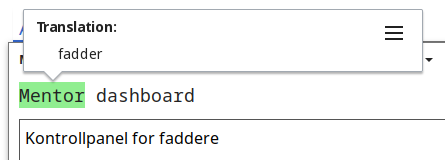
The terminology gadget enables translators to store translations and usage notes in a central place, and displays those translations and usage notes to translators when they are translating. Terms that have a definition will appear with a different background color in the English source message, giving a visual clue to translators that there is a definition in their language for that term.
O gadget está ativado para todos por padrão; se você deseja desativa-lo, você pode fazer-lo visitando "Gadgets" em suas preferências.
Background
O impulso para criar esse gadget veio de conversas durante a Arctic Knot Conference 2021, na qual alguns usuários mentionaram a dificuldade em traduzir certos termos para línguas menores. Algumas línguas podem não ter palavras para certos termos técnicos que são usados muito na MediaWike, como "file" ou "category". Por esta razão, eles podem precisar conversar sobre qual palavra deve ser usada para esses termos - e mesmo que eles chegem a uma conclusão, a proxíma pessoa traduzindo pode não necessariamente saber qual termo usar se não estiver ciente da conversa anterior.
The need for consistent terminology isn't only limited to smaller languages, however. All languages can have multiple translations for the same terms in English, and staying consistent within the same context is always an advantage.
How it works
O gadget funciona nas mensagens originais em inglês e as escaneia em busca de termos que já foram definidos para a lígua atual. Se ele achar algum, ele marca o termo com uma cor de fundo baseada na legenda. Se você passar o mouse sobre um desses termos, você verá a tradução, se existente, e as notas de uso que foram definidas para este termo. Você também verá um ícone de menu que pode ser clicado para editar a definição ou começar uma discussão sobre isso.
Quando você adiciona ou edita um termo, a definição sera salva na sub-página do portal da sua língua chamada terminology.json. Veja Portal:Nb/terminology.json e Portal:Sms/terminology.json para alguns exemplos, ou tente this search para ums lista completa da terminologia das páginas. Essas páginas JSON não são feitas para serem editadas manualmente, mas é possível se absolutamente necessário.
When editing the "translation" or "usage notes" field, you can use full wiki syntax – you can even use parser functions and templates if necessary.
"Redirect languages"
It is possible to set an entire language code to redirect to another. This can be useful in cases of language variants where the terminology used should be shared between several variants. For example, the language codes de (German) and de-ch (Swiss German) should probably share the same terminology, so de-ch could be set as a redirect to de.
For languages with variant redirects, you can use the special "magic word" $VARIANT in the translation and usage notes field in the gadget, if you wish to show or highlight different things for different variants.
Legend
- Term – terms marked like this have a translation saved for the current language.
- Term – terms marked like this have usage notes attached to them.
- Term - termos marcados assim estão sob discussão na pagína de discussão do portal da língua. Eles também podem já ter uma tradução e notas de uso anexadas.
Galeria
-
What it looks like when you hover a term that has a definition.
-
What it looks like when you hover a term that doesn't have a definition.
-
The dialog for adding a new term.
-
The dialog for editing an existing term.
-
The dialog for starting a discussion about a term on the portal talk page.
-
How the terminology list page looks like.
-
What the entry in the portal talk page looks like.
Código-fonte
The source code for the gadget is at MediaWiki:Gadget-terminology.js, with some additional CSS at MediaWiki:Gadget-terminology.css.
Comentários
If you have any feedback, comments or bug reports regarding the gadget, please post them on the talk page.





